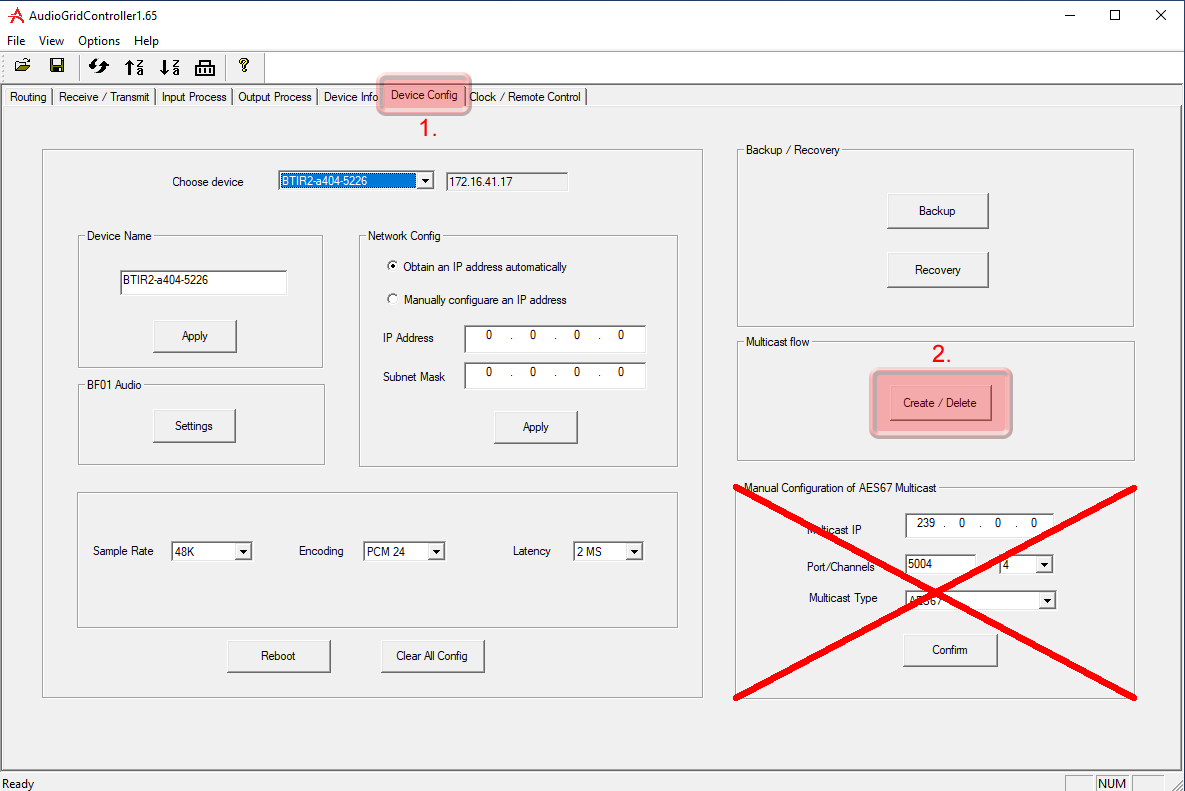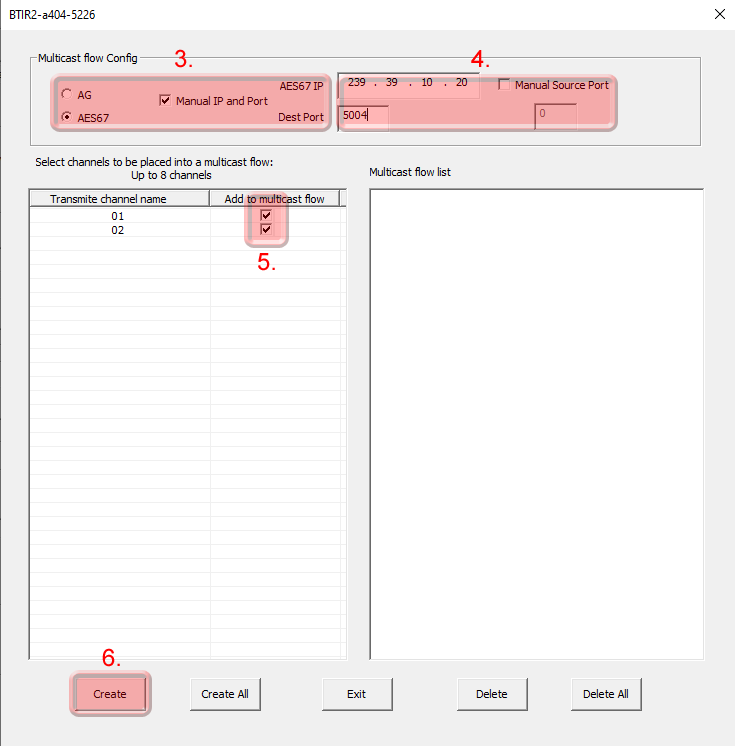AES67 Network Setup
To configure the AES67 download latest generation Audio Grid Controller Software. Your PC needs to be connected to the AES67 network and have its addressing set in the same IP range.
AES67 Network Address Setup
Start the software and go to the “Device Config” tab
- Select the device to be configured
- Enter “IP Address” and “Subnet Mask”
- Hit “Apply”
AES67 Stream Address Setup
Caution
The AES67 stream of each device needs to be configured to be received by the Dante/AES67 devices
Start the software and go to the “Device Config” tab
- Select the device to be configured
- Select “Create / Delete” in the “Multicst flow” selection
- In the Multicast flow config, click on “AG” first and then on “AES67”. Next, select the “Manual IP and Port” option.
- You can set your desired multicast IP. Typically in combination with Dante Audio products, the multicast IP starts with “239.69.”, port 5004.
- Select the channels that should be multicast.
- Click on “Create”.