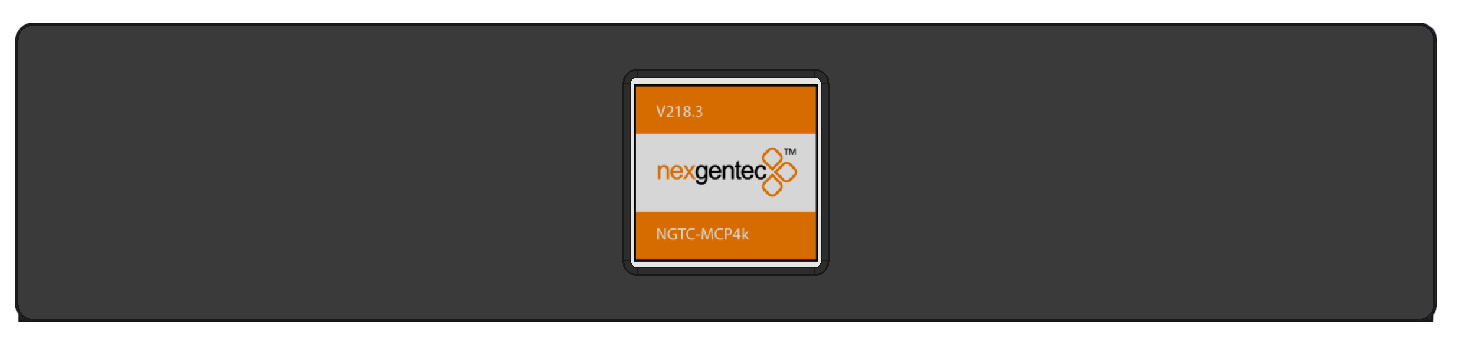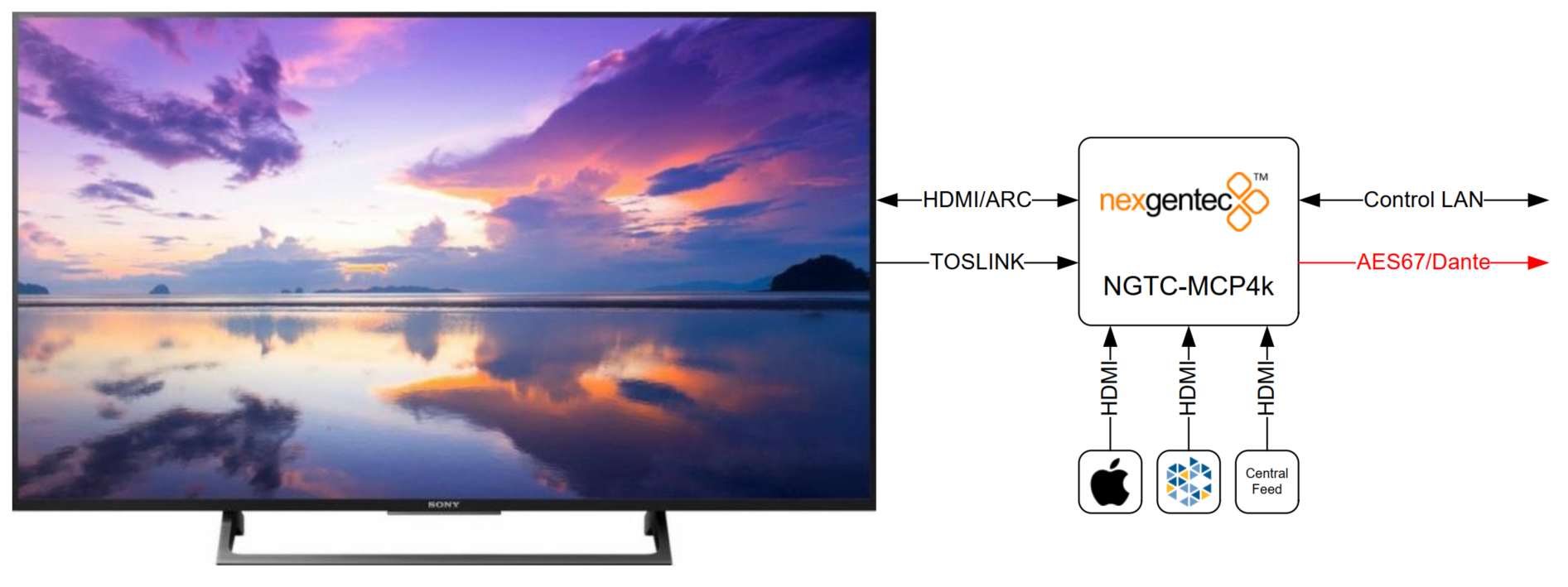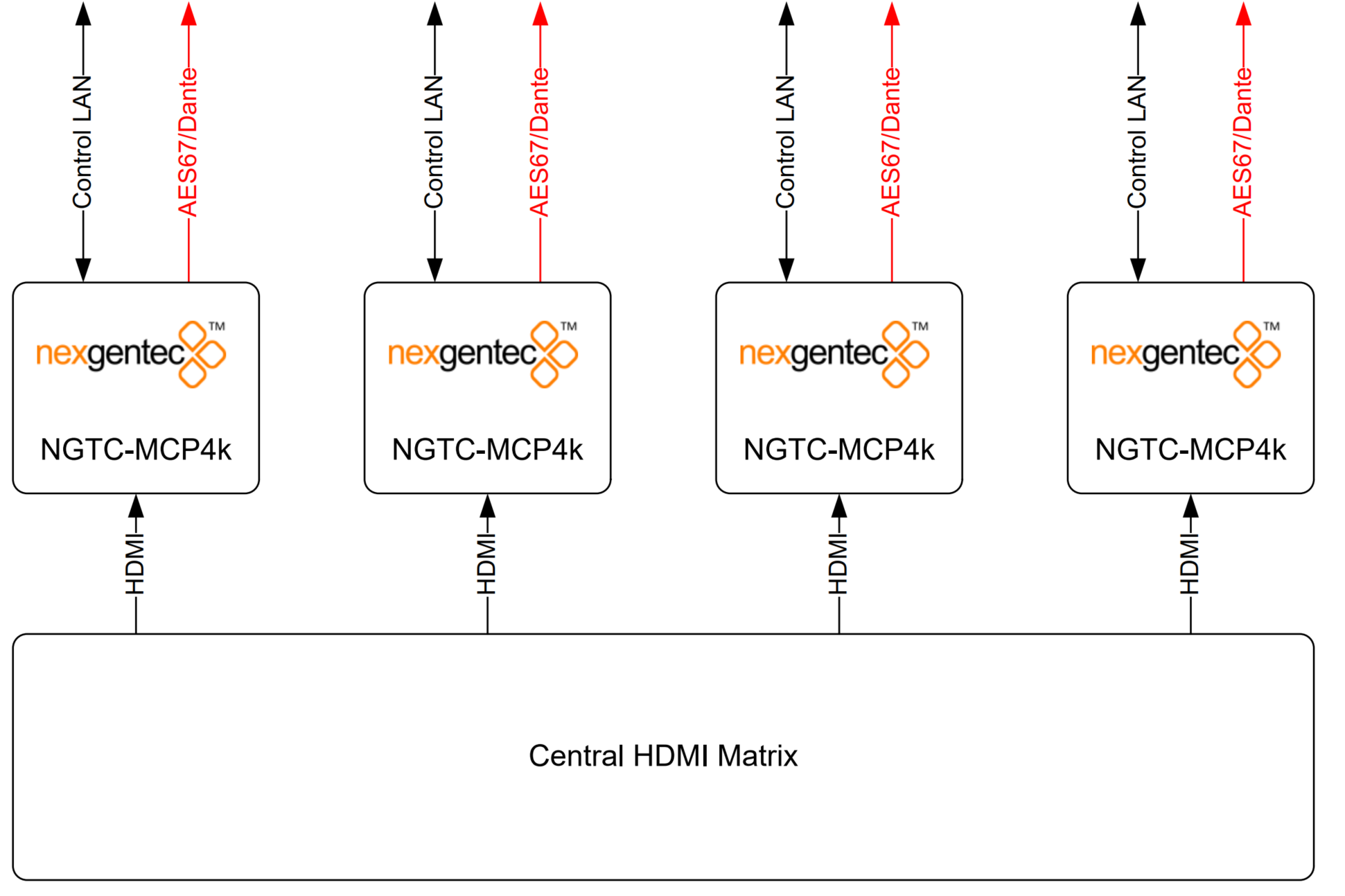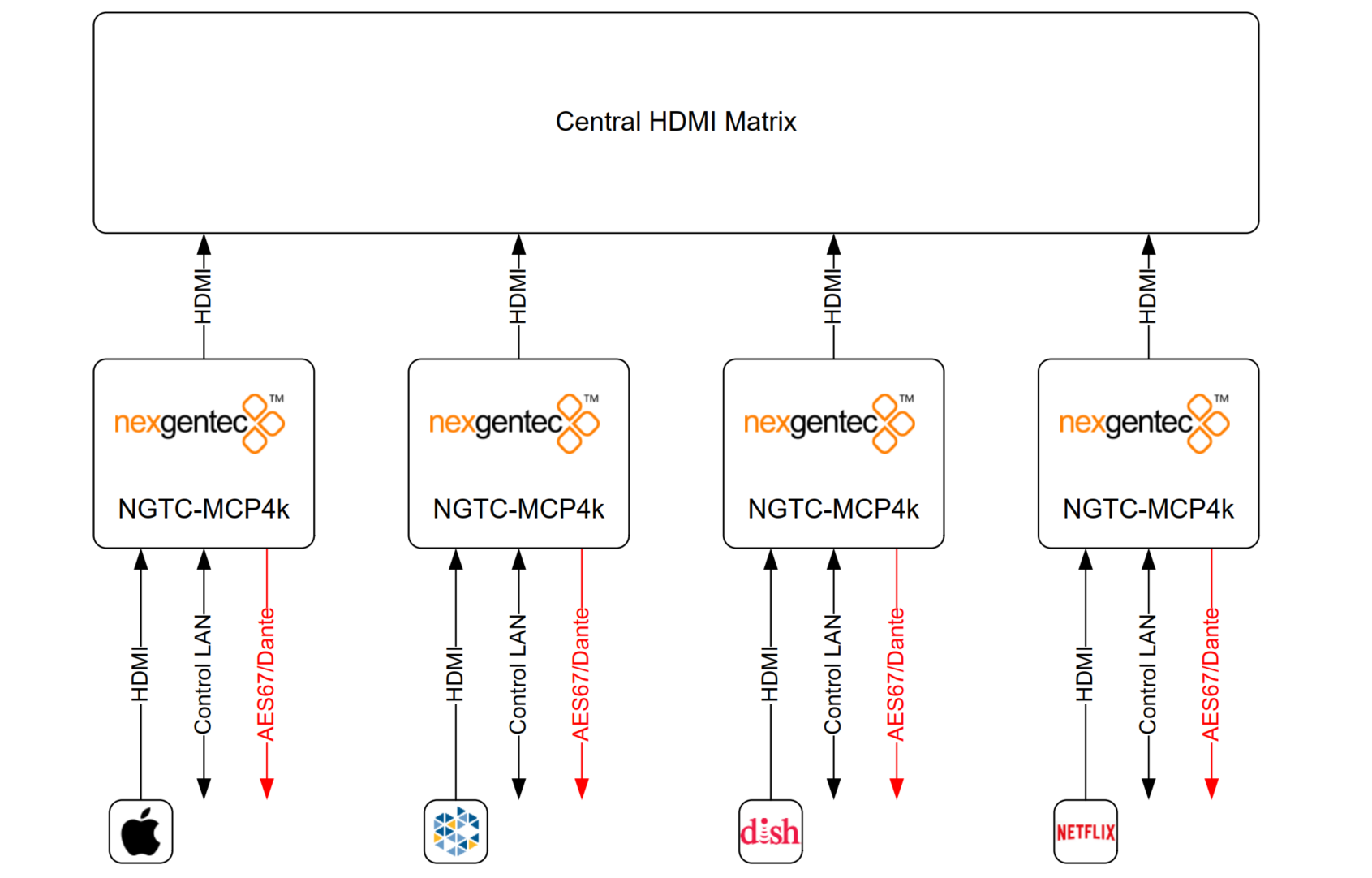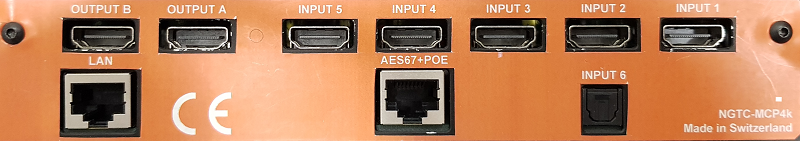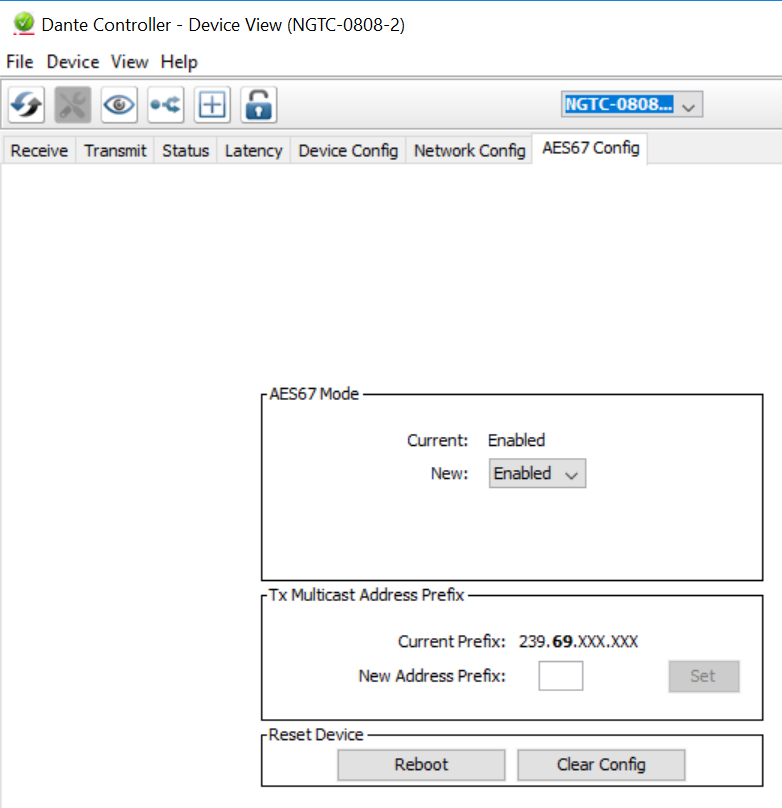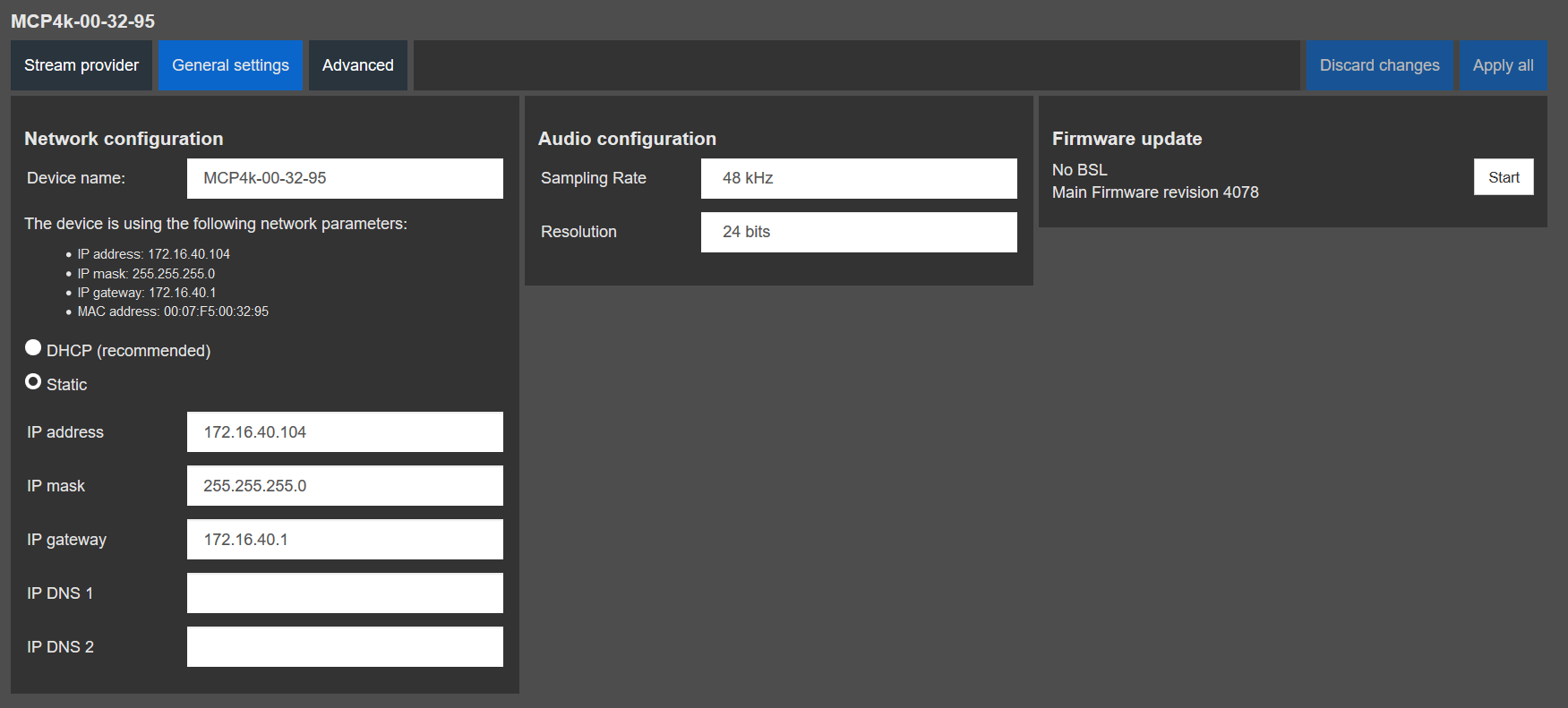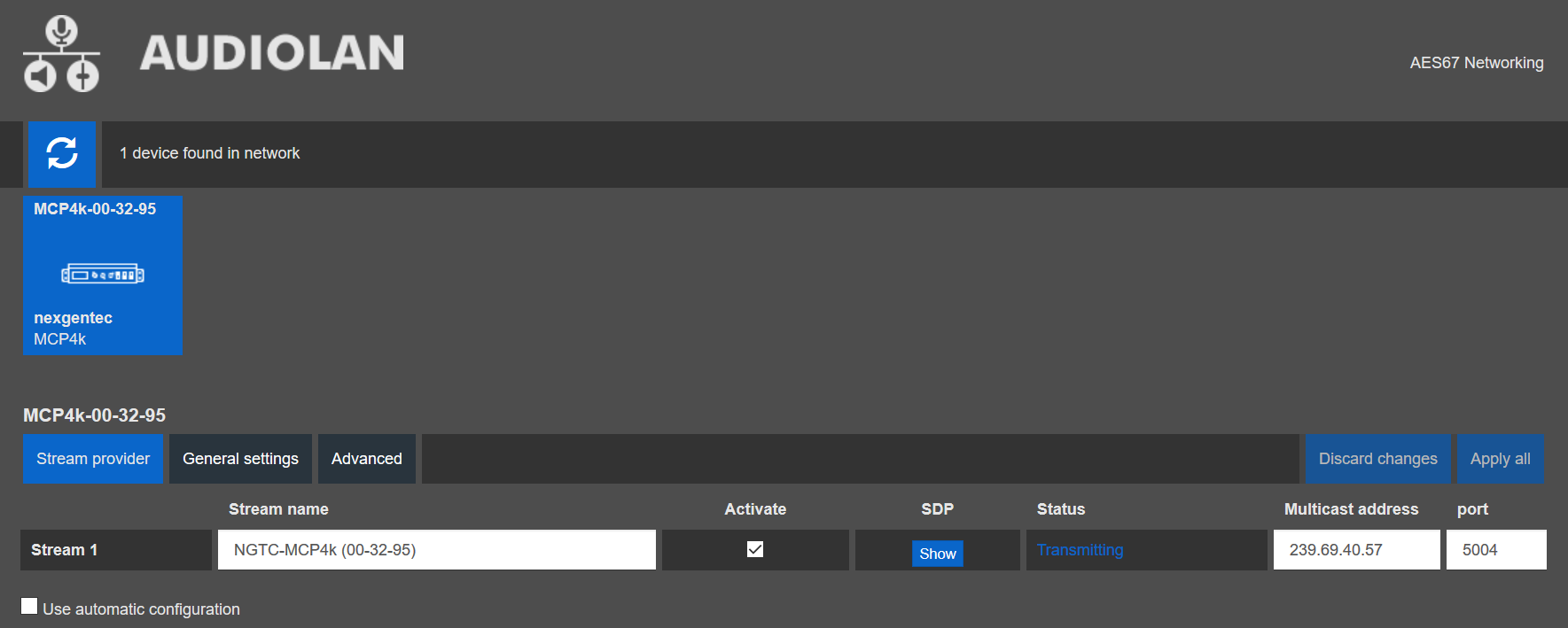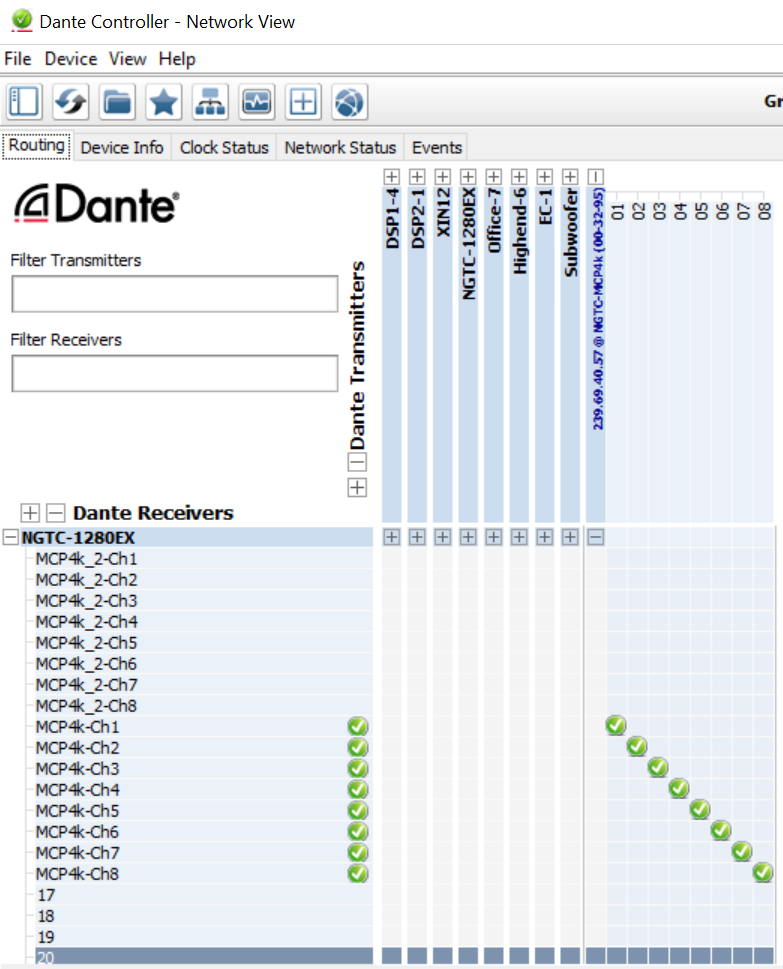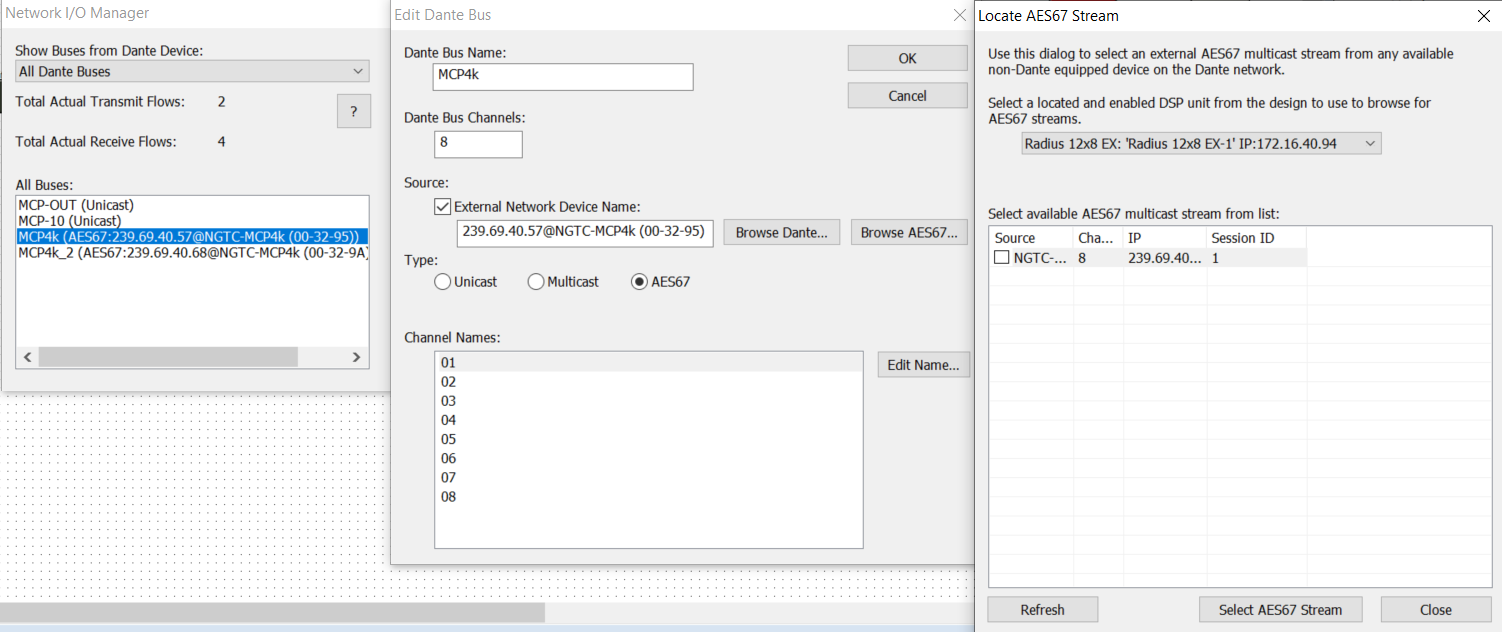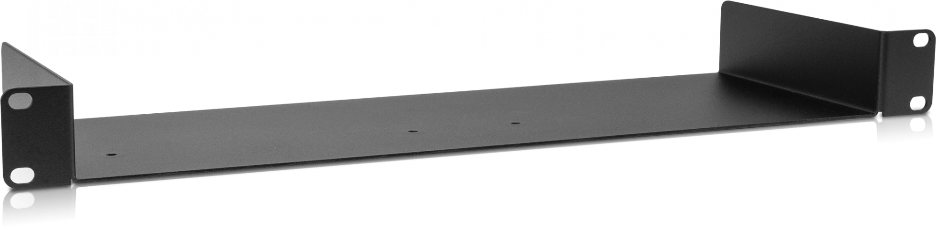MCP4k
The NGTC-MCP4k is an AES67 enabled multichannel audio processor for the nexgentec™ audio distribution solution.
The NGTC-MCP4k multichannel audio processor is capable of decoding all common digital audio formats delivering up to 8 AES67 channels of audio for processing by the NGTC digital signal processor.
The NGTC-MCP4k can be easily interfaced with 3rd party control systems via the control network port.
The NGTC-MCP4k is powered by a POE on the AES67 port. Its own Web UI is used to configure the AES67 interface. The additional LAN port is only used control. It can be configured by Web UI.