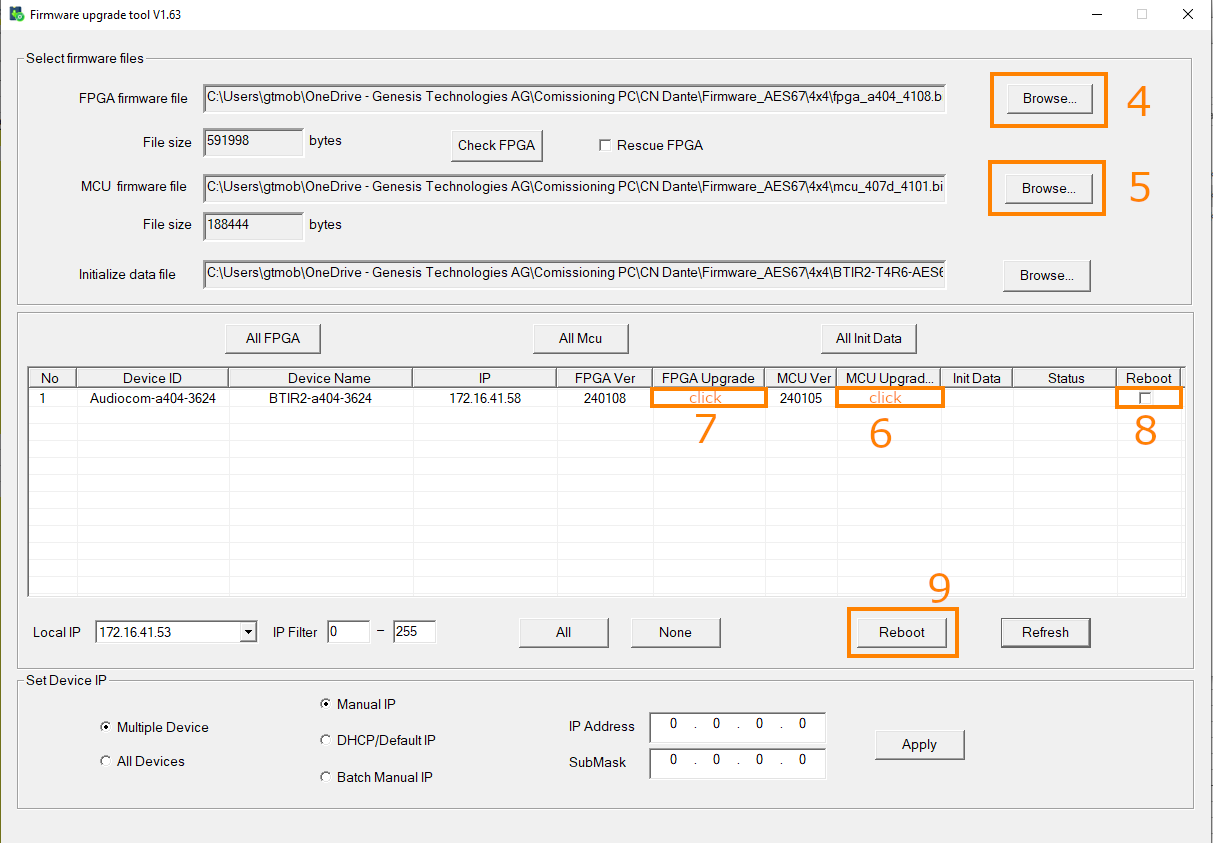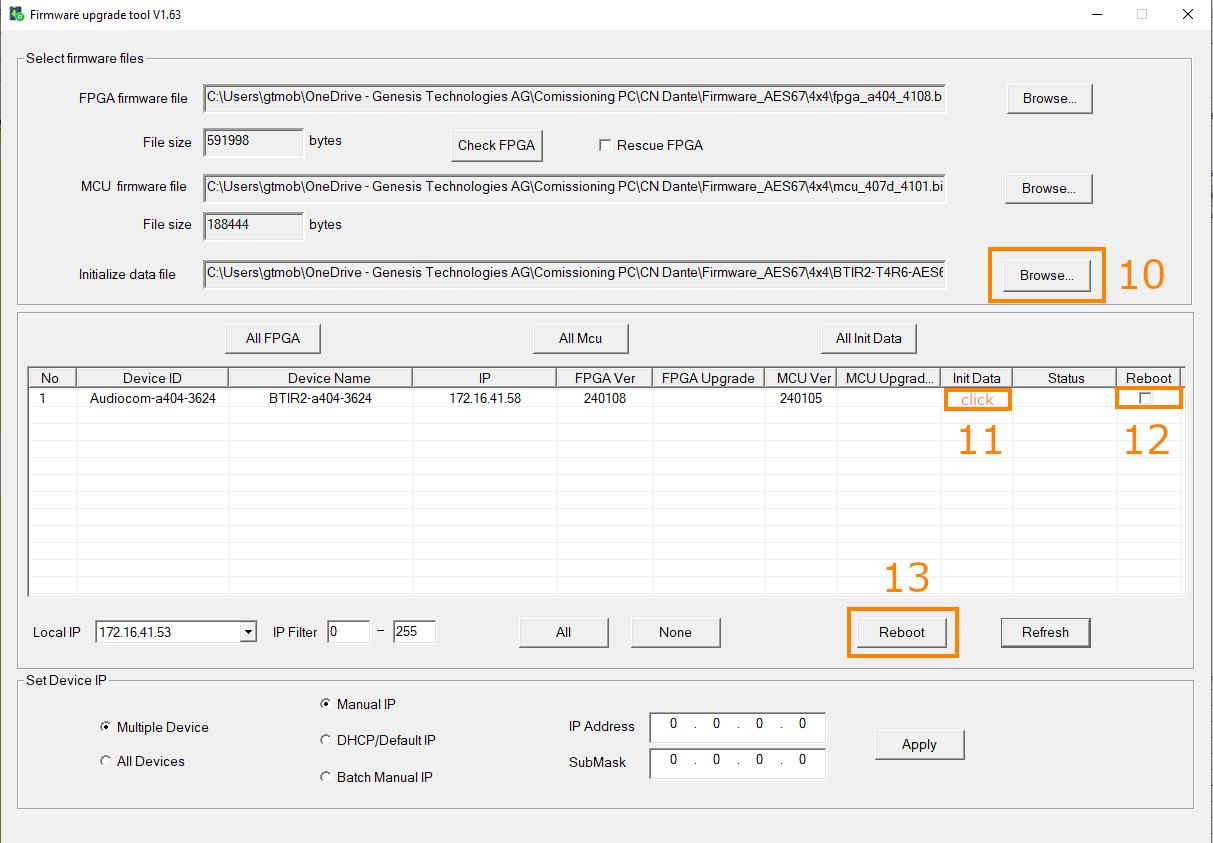Audio Card
Audio Card Firmware Update
The latest generation of MCP4kR2 features an AES67 daughter board that fully supports AES67, ensuring compatibility with Dante™. Additionally, these devices have mDNS discovery enabled, allowing them to be detected in the Dante Controller, similar to a Dante product.
However, starting with Dante Controller V12, a pop-up message may appear indicating that unlicensed Dante™ products are being used. To address this, the new firmware will disable Dante™ discovery, and all R2 units will be recognized as AES67 devices.
Update to the Latest AES67 only Firmware Release
- Download the latest programmer and firmware files
- Unzip the firmware files (MCP4kR2B-FW_4102-4108.zip) into a folder.
- Run the updater tool (Fdt_factory1.63.exe). Note that the discovery function works for up to 10 units. If you have more units, use the IP address filter for efficient navigation.
- Open the FPGA firmware file with the updater tool (fpga_a408_4108.bit).
- Open the MCU firmware file with the updater tool (mcu_407d_4102.bin).
- Update all units with the new MCU by clicking in the field MCU Upgrade.
- Update all units with the new FPGA by clicking in the field FPGA Upgrade.
- Select all updated units in the latest row for reboot.
- Click “Reboot”.
After the reboot, click “Refresh” to update the device list. If the devices appear as expected, you can proceed with the update process.
- Open the Initialize data file with the updater tool (MCP4kR2B-AES67.c).
- Update all units with the new Init data fle by clicking in the field Init Data.
- Select all updated units in the latest row for reboot.
- Click “Reboot”.
After the reboot, you need to set the multicast address for AES67 to work. Use the Audio Grid Controller to do this.
Refer to the following instructions to configure it with the AudioGrid controller